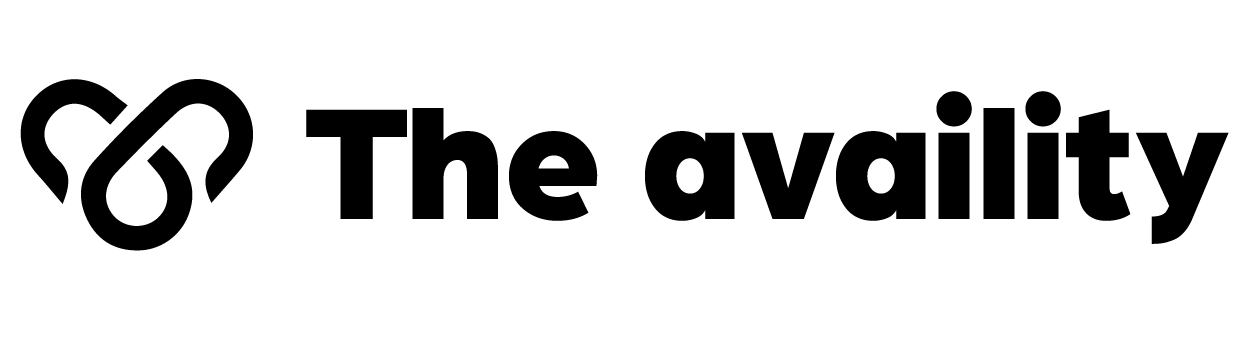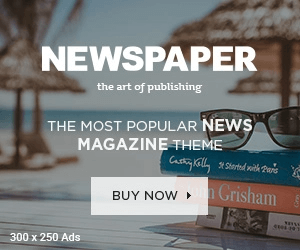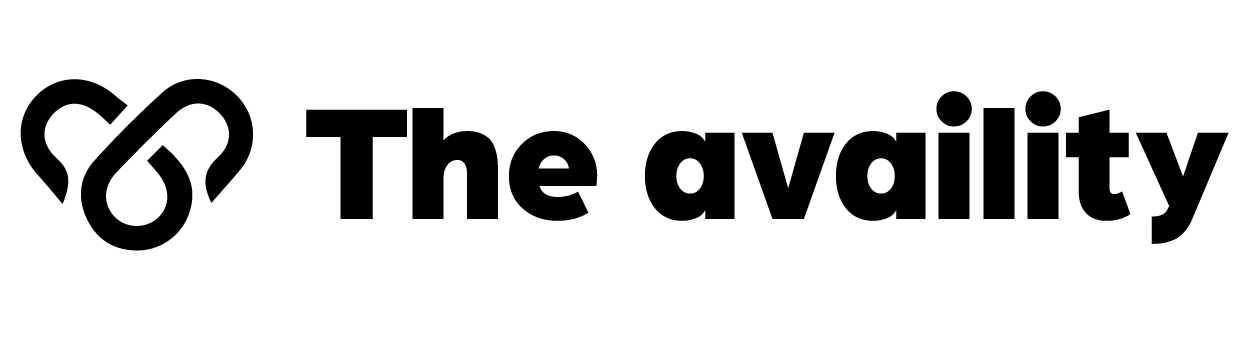Regardless of your level of expertise with React, you must understand how important it is to ensure that your apps are successful and free of errors. To provide a faultless user experience, testing your React components is just as important as developing clear, effective code. The React Testing Library is valuable for anybody wishing to improve their testing skills.
Before looking at the React Testing Library, let’s talk about the importance of testing React apps. By testing your software, you may increase its dependability, find issues early on, and guarantee that the code works as intended in all cases. However, not all testing tools are made equal. That’s where RTL stands out.
In this blog, we will learn about how testing apps with the React Testing Library is important before deploying them and why companies should hire dedicated React developers if they want a highly functional app.
Why Choose React Testing Library?
You can test components as users would interact with them thanks to the React Testing Library’s easy-to-use API. RTL encourages you to test how components render and react to user interactions, which leads to more useful and relevant tests than other testing tools that frequently concentrate on implementation details (such as evaluating a component’s internal state or functions).
RTL is founded on the premise that you should create tests based on how people interact with your components, not on how they are internally organized.
Getting Started with React Testing Library
A few criteria must be met before you can begin using RTL. Installing Node.js and npm on your computer is necessary, as is setting up a testing environment. This is how you approach it:
1. Installing Dependencies
Start by installing the necessary testing libraries in your project. If you already have Jest installed (which is commonly used with React), you only need to install React Testing Library and its dependencies.
2. Basic Setup
Once the libraries are installed, you can start writing your first test. Testing a simple component, like a button that changes its label when clicked, is a good place to begin. You’ll use render to render the component, and functions like getByText to find elements by their text content, or fireEvent to simulate user interactions. Using these, you can assert that the component behaves as expected by checking its output after user actions.
3. Writing Tests for Accessibility
React Testing Library also integrates well with accessibility testing. One of the main principles of RTL is ensuring that your components are accessible to all users. By testing for features like roles, labels, and keyboard accessibility, you can create tests to make sure your components are accessible. This is a crucial step in ensuring that everyone can use your application.
Best Practices for Writing Tests with RTL
Even when using the React Testing Library to write tests, adhere to some recommended practices to make sure your tests are efficient and maintainable:
Test Behavior, Not Implementation
Pay attention to the component’s behavior as seen by the user. Unless absolutely required, do not test internal state or methods. As a result, testing becomes easier to maintain and more representative of real-world usage.
Keep Tests Simple
Make sure your testing are precise and targeted. One behavior at a time should be examined in each test. Avoid making tests too complicated by attempting to verify more than one result in a single test. It is simpler to interpret and manage simple tests.
Use Queries Based on User Interaction
You can choose items according to how people interact with them by using queries like getByText, getByRole, or getByLabelText. By simulating user behaviors, these queries make sure your tests represent real usage, which increases their significance and dependability.
Test Edge Cases
Make sure your tests account for edge circumstances including incorrect scenarios, invalid inputs, and empty data. Testing these guarantees that your application responds to unforeseen circumstances with elegance and doesn’t malfunction in infrequent but crucial instances.
Final Words
With the aid of the React Testing Library, developers can produce more dependable and user-focused tests for React applications. RTL helps you find defects early and keep your apps high-quality by concentrating on testing components as users interact with them. Testing is crucial whether you’re creating a simple app or a sophisticated business system, and RTL is a great method to accomplish it quickly.