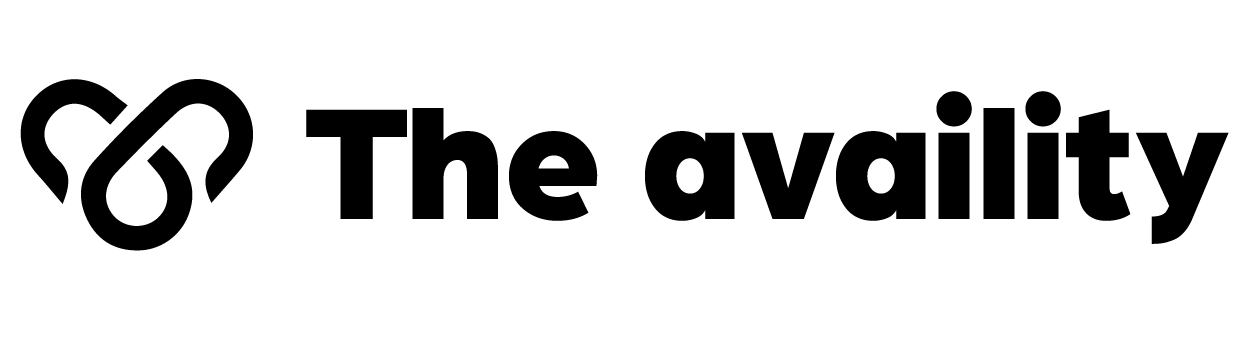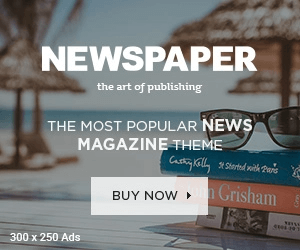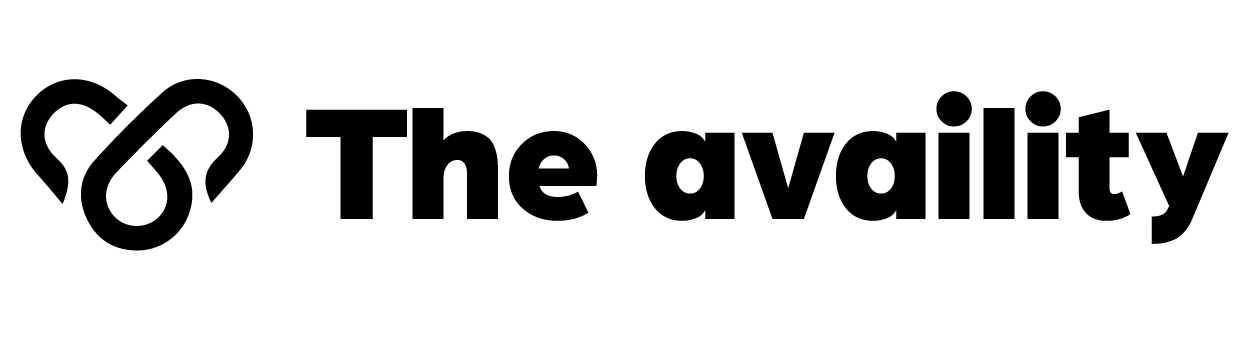In the busy world of e-commerce, Amazon PPC (Pay-Per-Click) ads are a must-have for sellers who want to get noticed, attract more visitors, & boost sales. There are millions of products out there, all trying to grab shoppers’ attention. A smart PPC campaign can really make your items stand out. Here, we’re sharing some helpful tips and strategies to make the most of your Amazon PPC so you can spend your advertising money wisely.
Understanding Amazon PPC
Let’s start with the basics. Amazon PPC is a way for sellers to bid on certain keywords. This helps show their products on Amazon’s search results & product pages. When shoppers look for things using those keywords, your ads might pop up! It’s an excellent way to gain quick visibility, especially for new sellers or even those with more experience.
Start with a Clear Goal
First things first—set clear goals for your campaigns. Do you want to boost brand awareness, sell a particular product, or improve your overall ranking? Knowing what you want will help shape your strategy and pick the right success metrics. For example, if you want more sales, check metrics like Cost-Per-Acquisition (CPA) & Return on Advertising Spend (ROAS).
Do Thorough Keyword Research
Optimizing your campaign starts with keyword research. Use Amazon’s Keyword Tool or other helpful tools to find keywords that customers might use to search for your items. Look for a blend of popular & long-tail keywords to broaden your reach. Long-tail keywords may have fewer searches but often lead to more sales since they target specific needs.
Use Negative Keywords
Also, it’s key to add negative keywords to your strategy. Negative keywords keep your ads from showing up for certain words you don’t want. For instance, if you sell fancy leather shoes, adding “cheap” as a negative keyword helps avoid shoppers looking for lower-priced options. This way, you save money and boost how well your campaign works!
Choose the Right Campaign Type
Amazon has different types of campaigns for different needs! The main three are:
- Sponsored Products: Perfect for spotlighting single products; these ads show up in searches and product pages—great for driving direct sales.
- Sponsored Brands: These ads highlight your brand with a logo and several products at the top of search results—awesome for increasing brand awareness and directing traffic to your storefront.
- Sponsored Display: This option allows you to reach potential buyers both on and off Amazon! These ads target users based on their behavior—ideal for following up with people who looked at your products before.
Choosing the right type based on what you want is super important!
Set Competitive Bids
Bidding right is essential in Amazon PPC campaigns! Start with competitive bids so that your ads have a good shot at being seen. Amazon gives suggested bids based on past data from similar campaigns; use these as a guide! Keep checking how your campaigns are doing & be ready to tweak those bids as needed.
Monitor & Analyze Performance
Once your PPC campaigns are live, you need to keep an eye on them! Use Amazon’s Campaign Manager to look at key metrics like impressions, clicks, and conversion rates. By regularly checking these numbers, you’ll see which keywords & ads do great—and which ones need some changes!
Adjust Your Strategy Based on Data
It’s super important to make decisions based on data for success! If one keyword gets many clicks but few sales, think about changing up your ad copy or product listing to make it more appealing. And if some keywords deliver lots of sales without spending much? Consider raising their bids so you can take advantage of that success!
Optimize Your Product Listings
Don’t forget about optimizing product listings—they matter! Make sure that product titles, descriptions & images catch attention & match with target keywords. A well-done listing not only boosts your Quality Score but also makes it more likely that people will buy after clicking on your ad! If shoppers click through but find something unappealing—you might lose out on a sale!
Try A/B Testing
A/B testing can really help improve PPC campaigns! Test out different ad copies, pictures & bidding tactics to find out what clicks best with people who see them! Change up headlines or images in Sponsored Brands ads and Sponsored Products—a little change can give big insights into what works best for driving clicks!
Use Amazon’s Advertising Reports
Amazon provides many advertising reports that help gain insights into how well you’re doing in PPC! Use these reports to check how successful each campaign has been and spot trends over time—noted trends can be useful too! Two key reports are:
Search Term Report:
This shows which search terms triggered your ads—great for stepping up keyword strategy!
Campaign Performance Report:
This report sums up how you’re doing across campaigns like impressions and sales—super helpful!
By using these reports wisely, you can make smart choices about further optimizing your campaigns.
Utilize AMZ-DOC for Better PPC Management
For sellers really committed to improving their Amazon PPC campaigns, AMZ-DOC offers great solutions! It gives tools & resources designed just for Amazon sellers which help manage PPC better while boosting strategies too! With expert tips and data-driven advice from AMZ-DOC, you’ll likely see significant improvements in performance & get more from every advertising dollar spent.
Why AMZ-DOC?
Maximizing Amazon PPC isn’t just about setting it once—it takes strategic thinking regular analysis & constant refining efforts! Get started with clear goals—do thorough keyword research—pick the right types—and monitor performance closely! Remember that keeping track of everything will yield the best results over time! With these handy tips and tools like AMZ-DOC by your side—you’ll be setting up your Amazon business nicely for success!