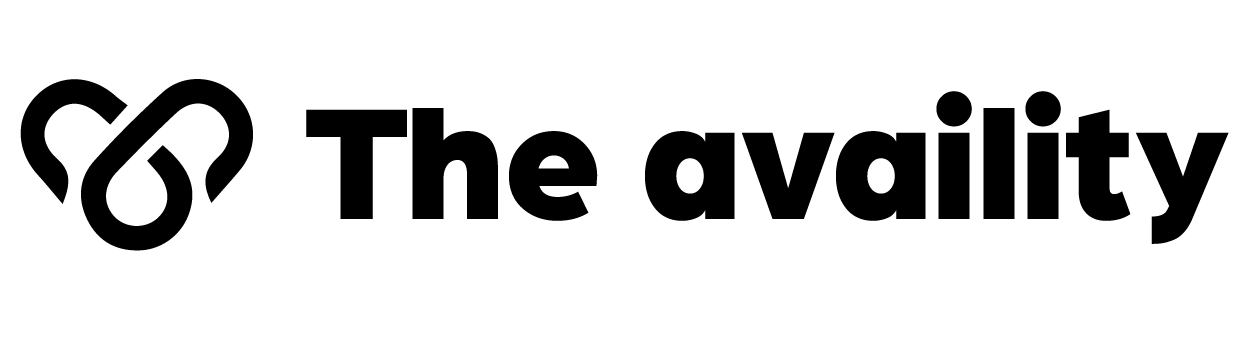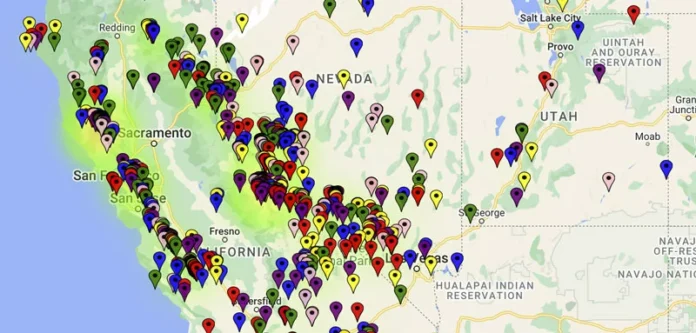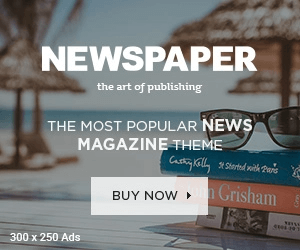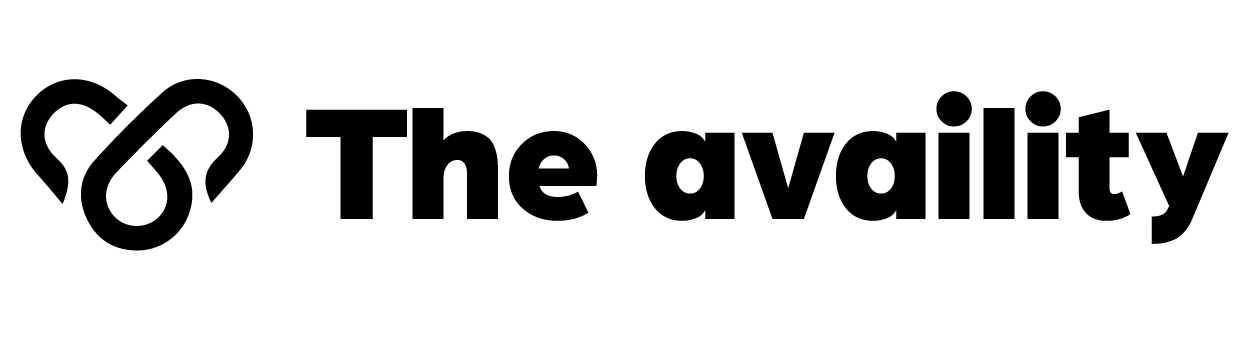Exploring the great outdoors is an exhilarating experience, but having a well-prepared plan can make your hiking trip even more enjoyable. One of the best ways to ensure a safe and exciting adventure is to create map of your hiking trail. Whether you’re marking scenic viewpoints, water sources, or rest stops, a custom map allows you to visualize your route and share it with fellow hikers.
Why You Should Create a Hiking Trail Map
A custom map provides several advantages for hikers, including:
- Better navigation and wayfinding
- Marking points of interest such as campsites or emergency exits
- Planning routes based on difficulty levels
- Sharing trail information with friends, groups, or online communities
Digital mapping platforms, such as Mapme, make it easy to create a map tailored to your hiking needs. With its user-friendly interface and customization features, Mapme enables hikers to design an interactive map with markers, images, and categories to highlight key locations.
Steps to Create a Custom Map for Hiking Trails
1. Choose Your Mapping Tool
To start, select a reliable platform that offers customization features for your map. Mapme is an excellent choice because it allows you to add points of interest, categorize markers, and integrate media such as images or videos.
2. Plot Your Route and Key Locations
Begin by outlining your hiking trail. Identify important waypoints such as trailheads, rest stops, and scenic spots. Using Mapme, you can create a map by dragging and dropping markers onto your designated locations.
3. Customize Your Map
Enhance your custom map by choosing different styles, colors, and categories. This makes it easy to differentiate between landmarks, water sources, and difficult terrain sections.
4. Add Useful Information
To make your map more informative, include relevant details like trail length, elevation gain, and safety tips. Mapme allows hikers to embed photos, videos, and PDF guides to give users a more immersive experience.
5. Share and Embed Your Map
Once your hiking trail map is complete, you can easily share it with others or embed it on a website. Mapme provides seamless sharing options, allowing you to distribute your map to fellow adventurers before setting off on your journey.
Final Thoughts
Creating a custom map for your hiking trail ensures that you and your group are well-prepared for any adventure. With digital mapping tools like Mapme, you can design an interactive and visually appealing map that enhances your hiking experience. Whether you’re planning a solo trek or an outdoor excursion with friends, taking the time to create a map will make your adventure safer and more enjoyable.