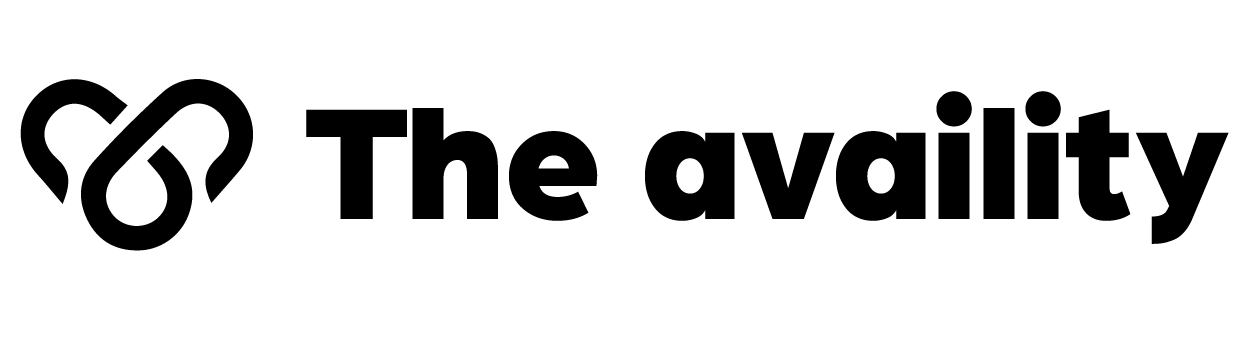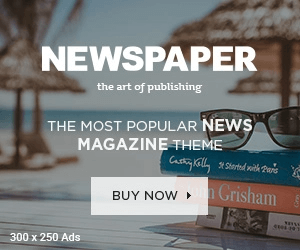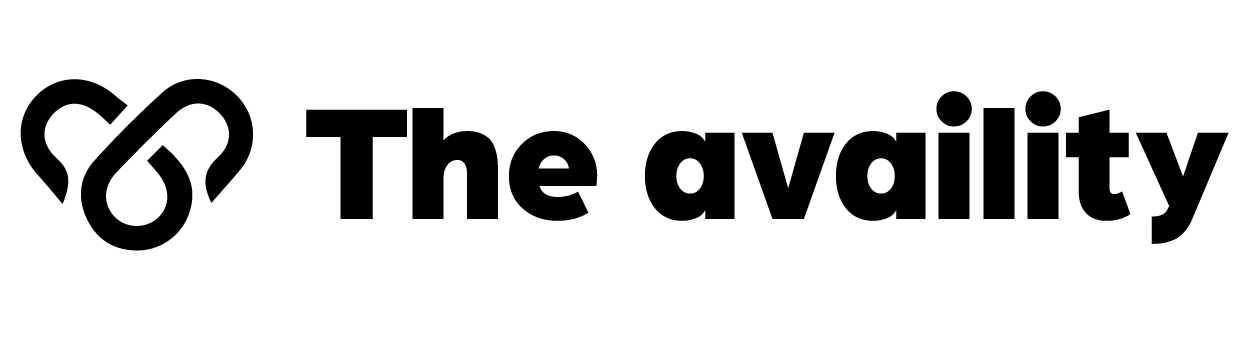In today’s fast-paced digital world, the way we store, manage, and retrieve data has become increasingly crucial. With the exponential growth of information generated every second, data storage solutions must evolve to meet the needs of individuals and organizations alike. This article explores the various facets of data storage, including its types, technologies, trends, and best practices.
The Importance of Data Storage
Data storage is the process of recording, preserving, and accessing data. It serves as the backbone of nearly every digital operation, impacting everything from personal computing to large-scale enterprise operations. Understanding the significance of data storage is vital for several reasons:
- Data Accessibility: Efficient data storage ensures that data is readily available when needed. In a world where time is money, the ability to access information quickly can significantly impact decision-making and productivity.
- Data Security: As cyber threats continue to rise, robust data storage solutions play a crucial role in protecting sensitive information. Secure storage systems help mitigate risks associated with data breaches and loss.
- Data Backup and Recovery: Regular data backups are essential for safeguarding against data loss due to hardware failures, accidental deletions, or cyber-attacks. Effective storage solutions facilitate easy recovery of lost data.
- Cost Efficiency: With the increasing volume of data generated, effective storage solutions can lead to cost savings by optimizing storage space and reducing the need for physical infrastructure.
- Scalability: Organizations must be able to scale their data storage solutions to accommodate growing data needs. Flexible storage options allow for seamless expansion as data requirements evolve.
Types of Data Storage
Data storage can be categorized into several types, each with its unique characteristics, advantages, and use cases.
1. Primary Storage
Primary storage, also known as main memory or RAM (Random Access Memory), is the computer’s immediate memory used for processing data. It is fast but volatile, meaning data is lost when the power is turned off. Key features of primary storage include:
- Speed: Primary storage provides quick access to data, enhancing overall system performance.
- Volatility: Since it is temporary, primary storage is best suited for tasks requiring immediate data processing, such as running applications and operating systems.
2. Secondary Storage
Secondary storage refers to non-volatile storage options that retain data even when powered off. Common types of secondary storage include:
- Hard Disk Drives (HDDs): Traditional magnetic storage devices that offer significant capacity at a lower cost. However, they are slower compared to newer technologies.
- Solid State Drives (SSDs): Faster than HDDs, SSDs use flash memory to store data. They have no moving parts, making them more durable and efficient, but are generally more expensive per gigabyte.
- Hybrid Drives: Combining the features of HDDs and SSDs, hybrid drives use a small amount of SSD storage for frequently accessed data, improving performance while providing larger HDD capacity.
3. Tertiary Storage
Tertiary storage is typically used for data that is not frequently accessed but must be preserved for long-term storage. Examples include:
- Magnetic Tape: Once a popular choice for archiving, magnetic tapes are still used today for their durability and cost-effectiveness in storing large volumes of data.
- Optical Discs: CDs, DVDs, and Blu-ray discs are used for data distribution and archiving. They offer a portable and durable option for long-term storage, though their use is declining with the rise of cloud storage.
4. Cloud Storage
Cloud storage has revolutionized data storage by allowing users to store data remotely on servers accessed via the internet. Key benefits include:
- Accessibility: Users can access their data from anywhere with an internet connection, making it ideal for remote work and collaboration.
- Scalability: Cloud storage providers offer flexible plans, allowing users to scale their storage needs easily.
- Cost Efficiency: With a pay-as-you-go model, users only pay for the storage they use, eliminating the need for costly physical infrastructure.
- Data Redundancy: Cloud storage providers often maintain multiple copies of data across various locations, enhancing data security and availability.
5. Network Attached Storage (NAS)
NAS is a dedicated file storage device connected to a network, allowing multiple users and devices to access and share data. Features of NAS include:
- Ease of Use: NAS systems typically come with user-friendly interfaces, making it easy for non-technical users to set up and manage.
- Centralized Storage: NAS provides a centralized location for storing and sharing files, improving collaboration among teams.
- Data Protection: Many NAS devices offer RAID (Redundant Array of Independent Disks) configurations for data redundancy, ensuring that data is safe even in the event of a hard drive failure.
Data Storage Technologies
The landscape of data storage technologies is continuously evolving. Understanding the latest advancements can help organizations choose the right solutions for their needs.
1. Storage Area Networks (SAN)
SAN is a high-speed network that connects storage devices to servers. It enables block-level storage and offers significant performance improvements for data-intensive applications. Key features include:
- High Performance: SANs provide low-latency access to data, making them suitable for enterprise environments with demanding workloads.
- Scalability: SANs can easily scale by adding more storage devices or connecting additional servers.
2. Software-Defined Storage (SDS)
SDS is an architecture that decouples storage software from hardware. It enables organizations to manage storage resources more flexibly and efficiently. Benefits of SDS include:
- Cost Savings: SDS allows organizations to use commodity hardware, reducing overall storage costs.
- Agility: SDS can quickly adapt to changing business needs, enabling organizations to deploy storage resources as required.
3. Object Storage
Object storage manages data as discrete units called objects, making it ideal for unstructured data like images, videos, and backups. Features of object storage include:
- Scalability: Object storage systems can easily scale to accommodate vast amounts of data, making them suitable for cloud applications.
- Metadata Management: Object storage systems often include rich metadata, enhancing data management and retrieval capabilities.
Trends in Data Storage
The data storage industry is witnessing several trends that are shaping the future of how we manage data.
1. Increased Use of Artificial Intelligence (AI)
AI is playing an increasingly vital role in data storage by optimizing storage management and improving data analytics. For example, AI can help predict storage needs, automate backups, and enhance data security by identifying anomalies and potential threats.
2. Emergence of Edge Computing
As the Internet of Things (IoT) continues to grow, edge computing is becoming more prominent. This trend involves processing data closer to the source, reducing latency and bandwidth usage. Data storage solutions that support edge computing are essential for managing data generated by IoT devices.
3. Focus on Sustainability
With environmental concerns on the rise, data storage solutions are shifting towards more sustainable practices. This includes the use of energy-efficient storage systems, recycling old hardware, and optimizing data centers for reduced energy consumption.
4. Rise of Multi-Cloud Strategies
Organizations are increasingly adopting multi-cloud strategies to enhance data resilience and flexibility. By utilizing multiple cloud providers, organizations can avoid vendor lock-in, improve redundancy, and optimize costs.
Best Practices for Data Storage
Implementing effective data storage practices is essential for maximizing the benefits of storage solutions. Here are some best practices to consider:
1. Regular Backups
Establishing a routine backup schedule is crucial for protecting data against loss. Utilize automated backup solutions to ensure that data is regularly saved to secure storage.
2. Data Organization and Management
Organizing data efficiently improves accessibility and retrieval. Implement a clear naming convention and folder structure to simplify data management.
3. Implement Data Encryption
Encrypting sensitive data ensures that it remains secure, even in the event of unauthorized access. Use strong encryption protocols to protect data both at rest and in transit.
4. Monitor Storage Performance
Regularly monitor storage performance to identify potential bottlenecks or issues. Use monitoring tools to track storage utilization and performance metrics.
5. Train Employees on Data Management
Educating employees on data storage best practices fosters a culture of data responsibility. Provide training on proper data handling, security protocols, and storage solutions.
Conclusion
Data storage is a critical component of modern technology, enabling individuals and organizations to manage and protect their data effectively. With a variety of storage options available, understanding the strengths and weaknesses of each solution is essential for making informed decisions. As technology continues to evolve, staying abreast of trends and best practices will be crucial for maximizing data storage efficiency and security.
For organizations looking to enhance their data storage capabilities, partnering with expert providers can make a significant difference. [Emits Group] offers innovative storage solutions tailored to meet diverse needs, ensuring that your data is secure, accessible, and efficiently managed.
In a world where data is often referred to as the new oil, investing in the right data storage solutions is not just beneficial—it’s essential. By prioritizing effective data storage strategies, organizations can harness the power of their data to drive innovation and growth, ensuring they remain competitive in an increasingly digital landscape.