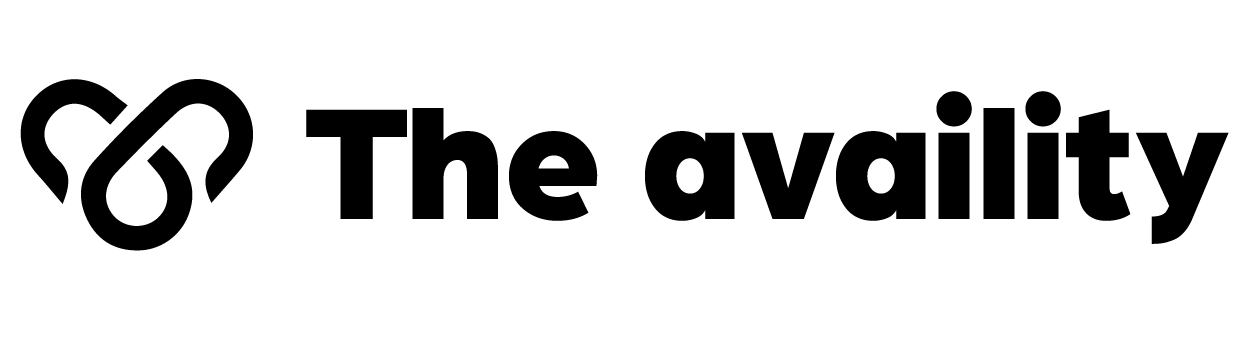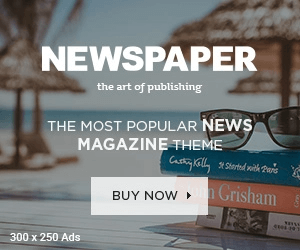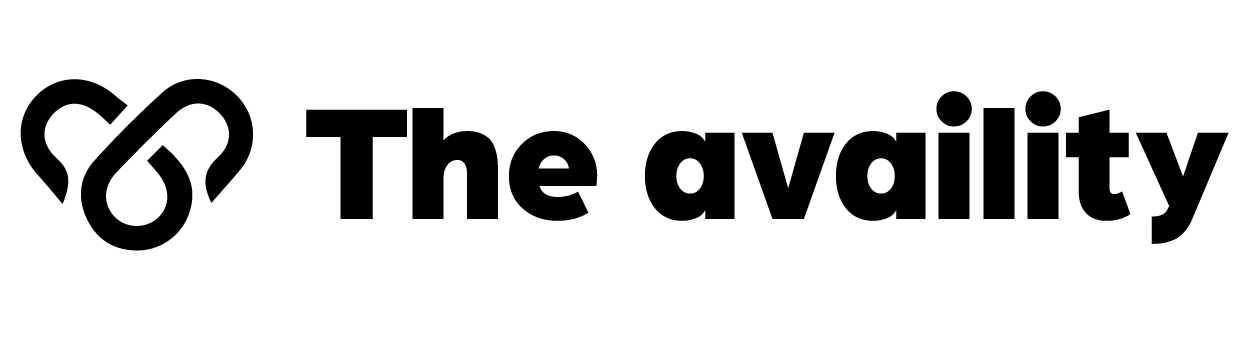In an era dominated by technology, staying ahead of the curve is vital. From productivity to entertainment, smart tech hacks can simplify daily tasks and enhance overall efficiency. Whether you’re a tech enthusiast or just someone looking to optimize your gadgets, these hacks will help you make the most of modern technology.
1. Optimize Your Smartphone Usage
Your smartphone is a powerhouse of potential. Here’s how to unlock its full capability:
- Custom Shortcuts: Use voice assistants like Siri or Google Assistant to create custom commands. For example, saying “Heading Home” can trigger GPS directions, adjust the thermostat, and play your favorite playlist.
- Battery Preservation: Activate battery-saving modes during low usage. Features like turning off background app refresh and reducing screen brightness can extend battery life significantly.
- Hidden Features: Most smartphones have accessibility features like magnifiers, voice-to-text, and screen readers, which are not just for those with disabilities but can also help with multitasking.
2. Automate Daily Tasks with Smart Home Devices

Smart home devices can take care of your home while you focus on more important tasks:
- Voice-Controlled Routines: Use Alexa or Google Home to create routines that activate with a single command. For instance, saying “Good Morning” can turn on the lights, start the coffee maker, and give you the day’s weather update.
- Smart Plugs: These inexpensive gadgets allow you to control non-smart devices remotely. Plug your coffee maker or lamp into a smart plug and schedule it to turn on at a specific time.
- Energy Savings: Connect smart thermostats like Nest to adjust temperature settings based on your routine, saving energy and lowering bills.
3. Master Keyboard Shortcuts
Efficiency is key when using a computer, and mastering keyboard shortcuts can save hours over time:
- Windows Shortcuts: Use
Windows + Dto minimize all windows orCtrl + Shift + Tto reopen a recently closed tab in your browser. - Mac Shortcuts:
Command + Spaceopens Spotlight Search, whileCommand + Shift + 4lets you take a screenshot of a specific area. - Universal Tips: Tools like AutoHotkey for Windows or Karabiner for macOS allow you to create custom shortcuts for repetitive tasks.
4. Boost Productivity with Browser Extensions
Browsers like Chrome and Firefox support extensions that can supercharge your online experience:
- Ad Blockers: Install extensions like AdBlock to eliminate distracting ads while browsing.
- Password Managers: Use tools like LastPass or 1Password to securely store and auto-fill login credentials.
- Focus Tools: Extensions like StayFocusd block distracting websites during work hours, helping you stay productive.
5. Use Cloud Services Effectively
Cloud technology allows seamless access to files and services across multiple devices:
- File Synchronization: Use services like Google Drive or Dropbox to sync important files and access them from anywhere.
- Collaboration: Tools like Microsoft Teams or Slack integrate with cloud storage, enabling teams to work on the same documents in real-time.
- Backup Automation: Automate your backups to the cloud to ensure your data is safe from hardware failures.
6. Enhance Internet Speeds
Slow internet can be a major bottleneck. Here are some ways to optimize your connection:
- Router Placement: Place your router in a central location, away from obstructions like walls and metal objects.
- Wi-Fi Channels: Use apps like WiFi Analyzer to find less congested channels for your router.
- Ethernet Connection: For activities like gaming or video calls, a wired connection is faster and more reliable than Wi-Fi.
7. Repurpose Old Gadgets
Don’t discard old gadgets; instead, give them a new life:
- Old Smartphones: Convert them into security cameras using apps like Alfred Camera.
- Tablets: Use an old tablet as a dedicated e-reader, digital photo frame, or kitchen recipe book.
- Laptops: Install lightweight operating systems like Linux to breathe new life into aging laptops.
8. Use AI-Powered Apps
Artificial Intelligence (AI) apps can simplify everything from writing to project management:
- Writing Assistance: Use tools like Grammarly or Jasper to enhance your writing and generate ideas.
- Photo Editing: Apps like Adobe Photoshop Express or Canva utilize AI to automatically adjust photo lighting and filters.
- Health Monitoring: Apps like MyFitnessPal use AI to analyze your diet and suggest improvements.
9. Manage Screen Time
Excessive screen time can impact productivity and health. Use these tech solutions to manage it:
- Screen Time Apps: Apps like RescueTime track your device usage and provide insights into how you spend your time.
- Device Settings: Most smartphones have built-in digital wellness features that allow you to set time limits for specific apps.
- Blue Light Filters: Activate blue light filters or invest in screen protectors to reduce eye strain, especially at night.
10. Secure Your Digital Life
Cybersecurity is crucial in the digital age. Here are a few hacks to protect yourself:
- Two-Factor Authentication (2FA): Enable 2FA for all accounts to add an extra layer of security.
- Regular Updates: Keep your software updated to protect against vulnerabilities.
- VPNs: Use Virtual Private Networks like NordVPN to secure your internet connection and maintain privacy online.
11. Maximize Entertainment Options
Entertainment has evolved with smart tech. Here’s how to make it better:
- Streaming Shortcuts: Use third-party apps like JustWatch to find out which streaming platform has the movie or show you’re looking for.
- Remote Control Apps: Many smart TVs can be controlled with apps on your smartphone, offering more convenience than traditional remotes.
- Personalized Playlists: Streaming services like Spotify or Apple Music use AI to curate playlists tailored to your taste.
12. Utilize Smart Tech for Fitness
Fitness technology is more accessible than ever:
- Wearable Devices: Track your physical activity, heart rate, and sleep patterns with devices like Fitbit or Apple Watch.
- Smart Home Gyms: Gadgets like Mirror or Peloton bring high-quality fitness classes into your living room.
- Fitness Apps: Apps like Strava or Nike Training Club provide guided workouts tailored to your fitness goals.
13. Learn Skills with E-Learning Platforms
Learning new skills is easier with the right technology:
- Video Tutorials: Platforms like YouTube and Udemy offer in-depth tutorials on virtually any topic.
- Language Learning Apps: Apps like Duolingo or Rosetta Stone make learning a new language fun and interactive.
- Coding Practice: Websites like Codecademy and freeCodeCamp teach programming in a hands-on way.
14. Simplify Shopping with Tech
Make online shopping more efficient:
- Price Trackers: Extensions like Honey or CamelCamelCamel alert you to price drops.
- Subscription Management: Apps like Truebill identify recurring subscriptions and help you manage or cancel unnecessary ones.
- AR Shopping: Many retailers now offer augmented reality (AR) features to visualize products in your home before buying.
Conclusion
Smart tech hacks are more than just shortcuts—they’re tools to enhance your quality of life, save time, and reduce stress. From automating daily tasks to boosting productivity and security, these hacks can transform how you interact with technology. Embrace these tips to stay ahead and make the most out of your gadgets in the ever-evolving digital landscape.