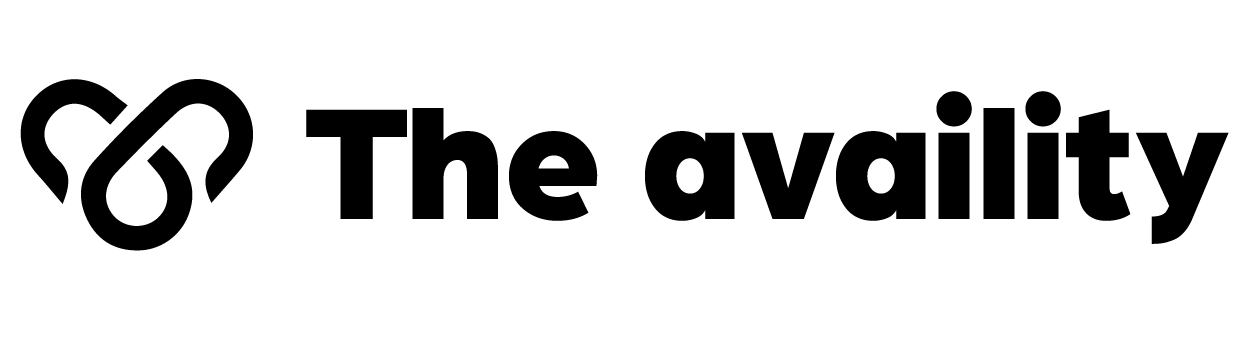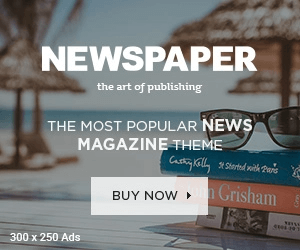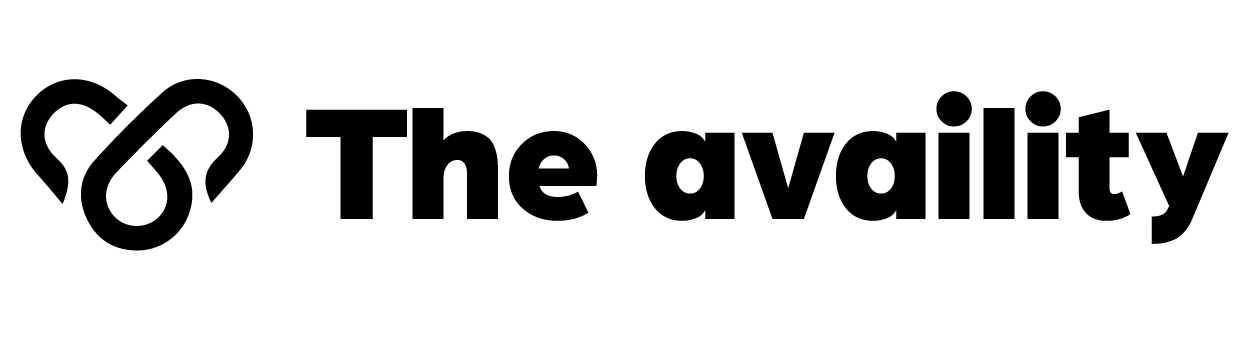The world of video games is filled with innovation and evolution. While new games keep pushing the boundaries of technology and storytelling, there’s something timeless about retro games—the classics that first got us hooked. Enter Delta Emulator, a powerful tool for anyone wanting to revisit those iconic titles from consoles like the Game Boy, SNES, and Nintendo 64 on modern devices.
What is Delta Emulator?
Delta Emulator is a widely-used application designed for iOS devices, offering a way to play games from various classic consoles. Developed by Riley Testut, it’s a successor to the popular GBA4iOS emulator. Delta Emulator supports a wide range of systems, including:
- Game Boy, Game Boy Color, and Game Boy Advance
- Super Nintendo Entertainment System (SNES)
- Nintendo 64 (N64)
- Nintendo DS (in beta)
- Sega Genesis
This emulator allows you to experience your favorite childhood games without needing the original hardware. It’s a seamless way to bring the nostalgia of classic gaming right to your phone or tablet.
What are ROMs?
In order to use an emulator like Delta, you’ll need ROMs—digital copies of game cartridges or discs. ROM stands for Read-Only Memory, referring to the fact that these files replicate the data stored on original game media.
For instance, if you want to play Super Mario 64 on Delta Emulator, you’ll need a ROM of the game, which acts as a digital version of the original N64 cartridge.
Legal Considerations: Are ROMs Legal?
The topic of ROM legality is a controversial one. Downloading ROMs of games you don’t own is technically illegal, as it involves unauthorized distribution of copyrighted material. However, making a backup of a game you already own and playing it on an emulator falls into a legal gray area, depending on local copyright laws.
If you’re interested in using ROMs legally, your safest bet is to create your own backups of the games you own or look for titles that have been made available for free by developers.
How to Use Delta Emulator with ROMs
Setting up Delta Emulator with ROMs is surprisingly straightforward:
- Download and Install Delta Emulator: You can install Delta using alternative methods like AltStore, which allows you to sideload apps on your iPhone without jailbreaking it.
- Find ROMs: Once Delta is installed, you’ll need to find ROMs for the games you want to play. Be sure to check the legality of downloading any ROMs and consider using your own backups to stay within legal boundaries.
- Import the ROMs: Delta Emulator offers various methods to import ROMs, including cloud storage platforms like Google Drive and Dropbox, or through direct downloads via Safari.
- Enjoy the Games: Once imported, the ROMs will show up in Delta’s library, ready to be launched and played. The emulator even supports save states, so you can save your game progress anytime, anywhere.
Features that Make Delta Stand Out
Delta Emulator isn’t just a basic emulator. It comes packed with features that enhance your retro gaming experience:
- Controller Support: You can connect Bluetooth controllers like PS5 or Xbox controllers for an authentic gaming experience.
- Cloud Saves: Sync your game progress across multiple devices through Dropbox or Google Drive.
- Cheat Codes: Delta allows you to input cheat codes, making it easier to breeze through difficult levels or challenges in your favorite games.
- Custom Skins: Customize the look of the emulator’s interface with custom skins, giving it a personal touch.
Final Thoughts: The Magic of Retro Gaming
Whether you’re a veteran gamer who grew up with the classics or a newcomer interested in experiencing gaming history, Delta Emulator opens up a world of retro possibilities. It combines the magic of old-school games with the convenience of modern technology, creating an ideal platform to revisit the titles that shaped the gaming industry.
By using ROMs, you can relive those classic moments anytime, anywhere—just remember to respect the legal boundaries and the hard work of the developers who created these timeless masterpieces.